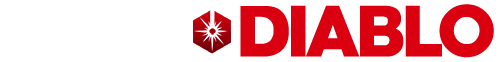While no one’s first priority when they get their hands on Diablo 3 is going to be sorting through the options menus, you don’t have your hands on Diablo 3 yet… so you might be curious to take a look now? We’ve added screencaps of all the options menus in the [wiki]Diablo 3 Beta[/wiki] to our Beta Interface gallery, and they’re worth a look. There are many, many more options than we had in Diablo II, with all sorts of settings for item hovers, tool tips, monster hps display (or not) sound options,
While no one’s first priority when they get their hands on Diablo 3 is going to be sorting through the options menus, you don’t have your hands on Diablo 3 yet… so you might be curious to take a look now? We’ve added screencaps of all the options menus in the [wiki]Diablo 3 Beta[/wiki] to our Beta Interface gallery, and they’re worth a look. There are many, many more options than we had in Diablo II, with all sorts of settings for item hovers, tool tips, monster hps display (or not) sound options, red outline, and much more.
The “where’s the anti-aliasing!” protesters who show up in every screenshot post will want to take note of the video options, and the lack of an “On” option in the “FSAA Level” drop down menu. It’s not available in this build, but presumably will be in the final game with fully-optimized graphics.
- Main Options Menu. Many of the interface links aren’t colored, which means they are not clickable yet at this point in the Beta test.
- Sound Options — Video Options — Customer Service.
- Skill Hotkeys Options — Keyboard Options — Keyboard Messages Options.
- General > Game > Options / Other Options / Tooltips Options. (The only options menu that is blank in the Beta.)