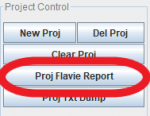No using the 1.14d game.exe. There's a link under singling in the community links.@Luhkoh Using the dlls from 1.13d I guess?
As a 1.14D Win10 user who already messed up, I don't want to double up...
You are using an out of date browser. It may not display this or other websites correctly.
You should upgrade or use an alternative browser.
You should upgrade or use an alternative browser.
Anything Goes D2 Lounge!
- Thread starter art_vandelay
- Start date
Babyhell
Well-known member
I did a clean install myself each time - when I built the PC it was Win7 no more...#RyzenAnyone here do an upgrade from Windows 7 to 10? Did d2 work or bork afterwards? I'm just using RWM and GoMule on the latest patch.
Thanks!
Anyway I always back upped everything when I had to upgrade a version and reinstalling is not a bad things - especially when it takes so little time for D2 mods concerned.
@Peytron : Like is for a good luck!
McGruber08
Active member
For those of you who keep a grail list, with trying to get every unique and set item in the game, how do you keep track?
Do I literally need to go through each item category on Blizzard's D2 site or is there a program with a check list or something? TY
Do I literally need to go through each item category on Blizzard's D2 site or is there a program with a check list or something? TY
Last edited:
Babyhell
Well-known member
Flavie, included in GoMuleFor those of you who keep a grail list, with trying to get every unique and set item in the game, how do you keep track?
Do I literally need to go through each item category on Blizzard's or is there a program with a check list or something? TY
But for now on my side, I have a dedicated stash for self found grail of items I do not use
McGruber08
Active member
Flavie, included in GoMule
But for now on my side, I have a dedicated stash for self found grail of items I do not use
Thanks! How do I use Flavie? I don't see it. I'm not too PC savy
Peytron
Active member
I did a clean install myself each time - when I built the PC it was Win7 no more...#Ryzen
Anyway I always back upped everything when I had to upgrade a version and reinstalling is not a bad things - especially when it takes so little time for D2 mods concerned.
@Peytron : Like is for a good luck!
Yeah, a fresh install is obviously the cleanest method. I just remember it being a hassle finding my d2 keys
Babyhell
Well-known member
I saved them on my blizzard account, so I'm not worrying at all about it...I just have to download app from blizzard's serversYeah, a fresh install is obviously the cleanest method. I just remember it being a hassle finding my d2 keys. Thanks.
Helvete
Well-known member
I did the upgrade, and D2 is working as intended. 1.13d mind you, but I doubt 1.14 is less compatible...Anyone here do an upgrade from Windows 7 to 10? Did d2 work or bork afterwards? I'm just using RWM and GoMule on the latest patch.
Thanks!
McGruber08
Active member
In the lower left corner of GoMule:
View attachment 55333
This will create an .html file in your main GoMule directory. Just open it up. Each time you use this button, it will override the file there and replace it with the new item counts.
Thank you, now have it figured out! It reports mostly everything but for some reason didn't log the two SUR runes I found or 2 runewords I made but logged the others. The Gheed's I understand cause I got the second unexpectedly and the only way I could think of transferring them was to move the original on GoMule, pick up the new one, then leave the original on the ground as a discarded item. So it only shows I founded one. A few of my items I think were lost while I was trying to figure out how to use GoMule fully, so that could be why a few aren't being logged in.
Thank you, now have it figured out! It reports mostly everything but for some reason didn't log the two SUR runes I found or 2 runewords I made but logged the others. The Gheed's I understand cause I got the second unexpectedly and the only way I could think of transferring them was to move the original on GoMule, pick up the new one, then leave the original on the ground as a discarded item. So it only shows I founded one. A few of my items I think were lost while I was trying to figure out how to use GoMule fully, so that could be why a few aren't being logged in.
It should list everything on all characters and in all stashes in the project you have open. If you use different projects, each will generate their own Flavie report based on the characters and stashes loaded in that project.
John Remedy
Well-known member
Any crafting experts here that could help me? I have a L92 Druid as my highest character looking to craft caster amulets. I've tried to read a couple of wiki entries about the subject to eradicate any noobishness before I post but at 5AM I couldn't see the answer I wanted: Does the ilvl of the pre-craft jewel and amulet involved matter - and if it does is there a recommended ilvl (or indeed clvl) for maximum chance of gg items?
Lvl 93 ensures all crafted amulets gambled by character get at least lvl 90 when crafted, which is need for 2 skills. Lowest is -5 lvls on gamble relative to characters level. Jewel Ilvl doesn’t impact craft level.
You can also check level of amulet in GoMule and only use 88+ to craft with level 92 character (some may consider that cheesy) or just treat the 1/9 odds of using 87 level amulet a sunk cost.
You can also check level of amulet in GoMule and only use 88+ to craft with level 92 character (some may consider that cheesy) or just treat the 1/9 odds of using 87 level amulet a sunk cost.
WoRG
Well-known member
Gonna elaborate on this...everything @PhineasB said is correct, but is kinda in shorthand, so to speak, and your question sounds like you might appreciate more info...
Crafting ilvl is [½ character level] + [½ ilvl of amulet] (the [ ] means drop fractions, and as Phineas said, jewel ilvl has no effect)
Gambled items have a random ilvl ranging from clvl-5 to clvl+4... the reason Phineas specified lvl93 is that gambled amulets will be at least ilvl88 (clvl-5), and when crafted by a lvl93 character will result in [46.5]+[44]=ilvl90 amulets, so they can get +2skills (and an ilvl87 amulet gambled and crafted by a lvl92 character would only have an ilvl of [46]+[43.5]= ilvl89, which would just miss +2 skills)
WoRG
Crafting ilvl is [½ character level] + [½ ilvl of amulet] (the [ ] means drop fractions, and as Phineas said, jewel ilvl has no effect)
Gambled items have a random ilvl ranging from clvl-5 to clvl+4... the reason Phineas specified lvl93 is that gambled amulets will be at least ilvl88 (clvl-5), and when crafted by a lvl93 character will result in [46.5]+[44]=ilvl90 amulets, so they can get +2skills (and an ilvl87 amulet gambled and crafted by a lvl92 character would only have an ilvl of [46]+[43.5]= ilvl89, which would just miss +2 skills)
WoRG
Last edited:
John Remedy
Well-known member
Thank you both - guess I'll keep running Pits to get clvl93 and up!
entwilighter
Well-known member
Or if your char is, say, level 91 for example, you can gamble amulets then sell back all the ilvl 89 or lower ones and craft with the ilvl 90+ ones. That’s what I have been doing since I don’t have a higher level char!Thank you both - guess I'll keep running Pits to get clvl93 and up!
John Remedy
Well-known member
I think I have a new question! I recently converted to Sven's glide wrapper for the first time and when I use PrtScn (Print Screen) to paste screenshots into Paint the result is as black as my cold, dead heart. Does anyone have a solution or a third-party screen capture program they can recommend?
WoRG
Well-known member
You shouldn't have to paste screenshots into paint...by default, when you press PrtScr in game it should create a screenshot in your game folder (or runeword folder...wherever your game shortcut properties specifies as "start in") named 'ScreenshotXXX.jpg,' where XXX is an automatically incremented number...
WoRG
WoRG