- Jan 4, 2019
- 442
- 4
- 3
I'm far from an expert at making gifs, but the first time I saw a gif of gear in a walkthrough, I thought it was a really cool use of them. Some people saw the gif I made for my trapper walkthrough and asked how I made it, so I thought I'd write a little guide in case others want to do the same.
1. Get the images for your gif together (seems like most people will use it for a set of items)
2. Go to a website that allows you to make gifs with images
3. Upload the photos and tweak the settings

1. Get the images for your gif together (seems like most people will use it for a set of items)
I'm sure most people know this but for completeness: in order to take a screenshot in diablo 2, just hit the "print screen" button on your keyboard and it will make a screenshot in your diablo II install folder (usually C:\Program Files(x86)\Diablo II)
2. Go to a website that allows you to make gifs with images
I just googled "gif from images" and found https://gifmaker.me/ but I'm sure there are lots of other resources available. Maybe someone will explore them and find the best one. I would happily update this if they did so.
3. Upload the photos and tweak the settings
On the gifmaker website linked above you can set the animation speed. I set it to 1 second for the gif in my walkthrough so that people had time to visually scan each item. Slower might be a little better. Faster would be nice for an animation of some sort. I have seen people use gifs as signatures on other forums.
4. Download the gif
This will vary by site. On gifmaker, it was actually a little non-obvious. There is are download links on the right side of the page down below the settings. Some sites that just immediately show you the gif may require you to right click -> save as or something along those lines.
5. Upload to a hosting site
The gifmaker pages only hosts the gif for a week or something. If you want longer term hosting, youll want to upload the gif to another site. I tried https://imgur.com but it converts it to an html5 video (i think), which is much smaller and better (in my opinion), but diabloii won't allow it to be embedded like an image. So instead, I went to https://giphy.com -> click upload at the top -> drag and drop the gif -> click upload to giphy -> click "copy link" -> copy the gif link
6. Post on purediablo.com
Once you have the giphy link to the .gif, you can embed it like a normal photo here on diabloii. I like to test to make sure the link is correct by opening a new tab and pasting it there first to ensure it opens to the ONLY the gif and not giphy.com's site with ads and such around it.
Yay! You did it!




