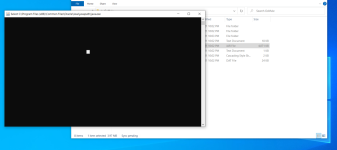Cattleya
Well-known member
Is it suggested that D2R is exited prior to opening GoMule and moving items
For D2R you need to completely exit the game as the characters appear to be held in memory after S&E, so not completely exiting the game will lead to dupes/lost items. I have an in game mule I can dump stuff off into when I don't want to exit all the way out. Then I can just mule off of that character using GoMule when I'm done for the session.