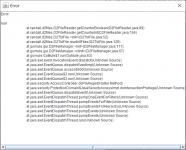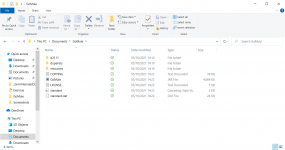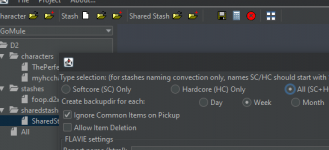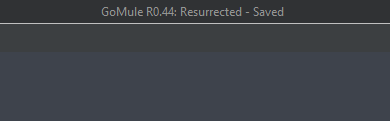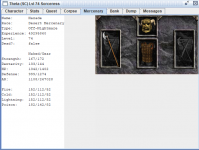NorthDakota
Well-known member
I'm fascinated the "saved square" wasn't an intentional feature. To me it indicated that all things had been saved and no changes had been made since saving, a last line of defense, always the final place my eyes look before tabbing back to the game. Often I'll tab out, mule, look around at other screens, drink coffee, get up grab a snack etc etc. With multiple windows open within gomule, having an all-in-one final check location is extremely handy. I knew the star also indicates that changes had been made, but you have to look all around your screen, your windows aren't always in the same location, whereas the save button is always there. It's a speedy check. I feel like I'm possibly being a bit crazy about it, however it's so handy that I think I will use the original classic version over others based on that alone, which I'm happy to do.That's fascinating, I would never have seen that outline. I don't think I can get it back though, I don't have that level of control over the detail here.
The * character in the window titles is supposed to give the user that indication that the file is unsaved - is that sufficient for you or do you think it needs to be changed in some way? Open to any/all suggestions
If I were to have my own way - having some indication that all windows/characters are saved and no changes have been made somewhere on the screen in one consistent location would be very handy no matter the implementation. Take for example working in microsoft word, it displays "Saved" in the title bar.