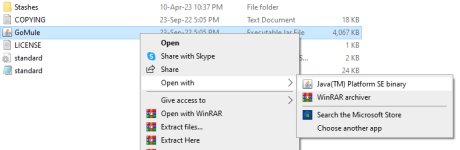Hey guys - Quick appreciation post, I wouldn't be playing D2R without GoMule. Thanks for the ongoing support.
Now, a request. Previous versions of GoMule use to open up in the last remembered state (so if you resized your window, or opened in maximized, it would remember that setting between uses). The current GoMule for D2R 2.6 v4.4.17 always opens in a very small window, and there's no trick I can figure out to open it into a bigger window. I'll list what I have tried-
-Right clicking the title of the application when it is open and trying to use the Size and Maximize buttons
-Open the properties and changed 'Run' to 'Maximized'
-Manually changing size/maximize buttons while app is open
I'm not familiar with Java software, so apologies if this is a silly question. The solution would save me a click every time I open the software. (which is a lot lol) Cheers ♥
*Edit using Windows 10 for reference