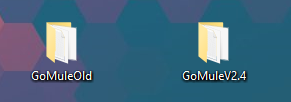Well i also finally did it, actually it wasnt as horrible as expected. Moved roughly arround 1,3k items/10 min (depending how many "big" items etc)
I did it like this:
I dowloaded that empty shard stash and put it into the savedgame diablo folder. then i copied it, like crtl+c and always kept it copied.
then i opend old gomule, added the shared stash, made it full with items by pick all/drop all.
then i opend d2r and created a random game, left game, closed d2r.
Opend new gomule, added the shared stash, added a normal stash and transferd it.
After then i just went back to the saved game folder and press like ctrl+v so the current sharded stash file is replaced by the untouched one i downloaded before.
Then i opened old gomule again, the shared stash we added in the 1. round is still there, cause its same name etc and empty, so i just loaded it full with items again, saved and closed, opend d2r, made game, left.
then open open new gomule and the shared stash from before is ofc also still there so u dont hav to add it again etc and just put the items to normal stash.
---
I hav 1 char which i played a little bit when 2.4 came out and i didnt hav the new gomule. Somehow i cant get this char into the new gomule, it always says "dissconnected" and i have no access to anything on the char.
any ideas how i can get that char to work right?
ty