Interesting deviation in the number of hell boars(?) in wsk 2 on run 4! Anecdotal memory days that indeed wsk 2 and hop have offered me the best overall results
You are using an out of date browser. It may not display this or other websites correctly.
You should upgrade or use an alternative browser.
You should upgrade or use an alternative browser.
New 1.07/1.08 Magic Find Meta?
- Thread starter Silvio415
- Start date
This is uber noticable on WSK2. There are sections that are absolutely void of boars. My best results are throne (relative to number of monsters) and HoP which is super stacked on average.
When I started this, I did dirty napkin math of ~300 runs to do this. 220 is better than I expected but still a lot. It's gross for single person, but spread over 4-5 ppl it's much more doable. Still, I'll be pushing this on semi regular basis and hope to get results soonish. I'm on 17 TC90 weapons and 19 Windforces total. I could probably guesstimate number of runs I did considering I picked up all elite uniques. With some variance we could probably estimate total number of runs.
When I started this, I did dirty napkin math of ~300 runs to do this. 220 is better than I expected but still a lot. It's gross for single person, but spread over 4-5 ppl it's much more doable. Still, I'll be pushing this on semi regular basis and hope to get results soonish. I'm on 17 TC90 weapons and 19 Windforces total. I could probably guesstimate number of runs I did considering I picked up all elite uniques. With some variance we could probably estimate total number of runs.
@Derklord I broke the MF App link in your sig if it is to my G Drive. I uploaded new version with regular monsters and rituals needed added to G Drive and G thinks it's malware.
I attached the .zip to this post in case you can download it with some browser =) Firefox allows the DL if you choose so.
I attached also the Java project folder so you can build it.
m4ke
Edit: Weird but true. After posting this I tested the DL and Chrome accepts it. I don't try to understand..
Edit2: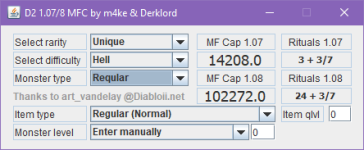
Edit3: The App attached won't show .0 anymore in MF Cap fields.
I attached the .zip to this post in case you can download it with some browser =) Firefox allows the DL if you choose so.
I attached also the Java project folder so you can build it.
m4ke
Edit: Weird but true. After posting this I tested the DL and Chrome accepts it. I don't try to understand..
Edit2:
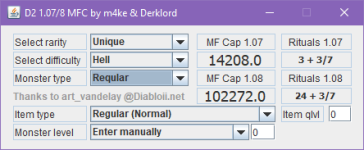
Edit3: The App attached won't show .0 anymore in MF Cap fields.
Attachments
Last edited:
In order to know that, you have to know how many TC90 eligible monsters you kill per run, so I've been counting that for the past three days. It's pretty boring, slow and tedious, so I think 6 runs is about the maximum I can muster.
Is there any significant changes in levels.txt between 1.07 and 1.14 regarding spawnable monsters? I have gathered monster spawn data from 5000ish runs for 1.14.
If you can send me levels.txt for 1.07 Im sure I can get the data for that aswell.
Pavke, I'd be very interested in those results. I don't know what levels.txt is, is it the file found in the ATMA\1.08 folder?
For clarity, these are the monsters I'd want to know the quantities of:
Abaddon: Blood Lord and Hell Lord
Frozen River: Blood Temptress
Icy Cellar: Everything except Stygian Harlot and Prowling Dead
Halls of Pain: Unholy Corpse
WSK1: Defiled Warrior
WSK2: Greater Hell Spawn
WSK3: Death Lord and Demon Sprite
Throne of Destruction: Death Lord
For clarity, these are the monsters I'd want to know the quantities of:
Abaddon: Blood Lord and Hell Lord
Frozen River: Blood Temptress
Icy Cellar: Everything except Stygian Harlot and Prowling Dead
Halls of Pain: Unholy Corpse
WSK1: Defiled Warrior
WSK2: Greater Hell Spawn
WSK3: Death Lord and Demon Sprite
Throne of Destruction: Death Lord
I did what I should have done two months ago, made a spreadsheet to keep track of my runs and what items drop:
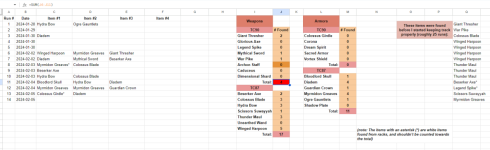
Nothing fancy, just write down what items drop on each run and the tables to the right will update to reflect the total. Seeing these numbers slowly go up as I/we do hundreds of runs will be maddening I'm sure
It's never going to be completely accurate since I didn't keep track from the start, but the recent few runs are accurate at least, and from now on I expect to keep this updated as I do more runs.
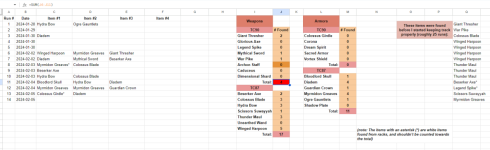
Nothing fancy, just write down what items drop on each run and the tables to the right will update to reflect the total. Seeing these numbers slowly go up as I/we do hundreds of runs will be maddening I'm sure
It's never going to be completely accurate since I didn't keep track from the start, but the recent few runs are accurate at least, and from now on I expect to keep this updated as I do more runs.
Had to drop in after a long time when accidentally stumbling onto this thread. I was 100% sure when starting the first post that this is just another weird April fools, but it's nice to see that new things are still being found, especially strange ones. 
It was fun reading about the excitement of people doing runs and research, reminded me of the super(special?) chest rune hunting back in the day. Good luck on the Stormspires people!
It was fun reading about the excitement of people doing runs and research, reminded me of the super(special?) chest rune hunting back in the day. Good luck on the Stormspires people!
I want to make my runs a bit faster and easier, so let's talk gear optimization.
My Barb is wearing the following:
2x wizardspike
2x grandfather
arreat's face
gladiator's bane (?)
1.07 mavina's
gore rider
1.08 ghoulhide (?)
1.08 HLW
1.07 craft 14str/26LL
1 kinda empty ring slot (the same DR craft he wears during rituals, it has 88 AR but not much else useful)
This is just kinda what I slapped on him when I first started out, and I haven't put any thought into it since.
Is there a better weapon than Grandfather? It seems pretty solid, but I dunno.
Wizardspike, Arreat's, HLW, Mavina's Tenet, Gore Rider all seem pretty fixed to me. I'd be happy to hear about better alternatives though.
Rings I have no idea about. I think you want one bugged LL source somewhere, so my 26LL ring is probably staying. For the other one, something with good AR? SoJ? Some rare or craft? I have some stuff in that area but probably nothing amazing. What should I shoot for here? Maybe FCR to hit 105% for horking?
Gloves feels like a mostly empty slot at this point. Is there a set or unique that would be worth it? Maybe a craft with Crushing Blow? And IAS? Do I need IAS? It's been a long time since I built a d2 character properly.
Body Armor I guess you want CBF on? Is that necessary? I guess so. Spirit Shroud for +1 skill, or GBane for the DR etc to help with the exploding dudes in WSK2? Or something else entirely? Definitely open to suggestions.
Finally, charms. I was using plain +20 max GCs and roughly equivalent SCs, but I swapped them out for Steel GCs on froz's suggestion. Ideally I think I want FRW charms, I have found three plain 5% SCs so far in 1.08 so I'm wearing those now. What should the priority be iyo? FRW, AR, max damage, whatever combination I have of those things?
Finally finally, sockets. All my things are unsocketed, so once I finalize my equipment, I will go out changing that. What would be good to put in the ~4 empty sockets my weapons, helm and armor will have?
Any thoughts and suggestions welcome. I'm looking to optimize this character a bit and then possibly stream the process of hunting for an Archon Staff, I did a test stream the other day and it kinda sorta works. But that might be a later post.
My Barb is wearing the following:
2x wizardspike
2x grandfather
arreat's face
gladiator's bane (?)
1.07 mavina's
gore rider
1.08 ghoulhide (?)
1.08 HLW
1.07 craft 14str/26LL
1 kinda empty ring slot (the same DR craft he wears during rituals, it has 88 AR but not much else useful)
This is just kinda what I slapped on him when I first started out, and I haven't put any thought into it since.
Is there a better weapon than Grandfather? It seems pretty solid, but I dunno.
Wizardspike, Arreat's, HLW, Mavina's Tenet, Gore Rider all seem pretty fixed to me. I'd be happy to hear about better alternatives though.
Rings I have no idea about. I think you want one bugged LL source somewhere, so my 26LL ring is probably staying. For the other one, something with good AR? SoJ? Some rare or craft? I have some stuff in that area but probably nothing amazing. What should I shoot for here? Maybe FCR to hit 105% for horking?
Gloves feels like a mostly empty slot at this point. Is there a set or unique that would be worth it? Maybe a craft with Crushing Blow? And IAS? Do I need IAS? It's been a long time since I built a d2 character properly.
Body Armor I guess you want CBF on? Is that necessary? I guess so. Spirit Shroud for +1 skill, or GBane for the DR etc to help with the exploding dudes in WSK2? Or something else entirely? Definitely open to suggestions.
Finally, charms. I was using plain +20 max GCs and roughly equivalent SCs, but I swapped them out for Steel GCs on froz's suggestion. Ideally I think I want FRW charms, I have found three plain 5% SCs so far in 1.08 so I'm wearing those now. What should the priority be iyo? FRW, AR, max damage, whatever combination I have of those things?
Finally finally, sockets. All my things are unsocketed, so once I finalize my equipment, I will go out changing that. What would be good to put in the ~4 empty sockets my weapons, helm and armor will have?
Any thoughts and suggestions welcome. I'm looking to optimize this character a bit and then possibly stream the process of hunting for an Archon Staff, I did a test stream the other day and it kinda sorta works. But that might be a later post.
Last edited:
FI level 24 gives you 53% so I think Spirit Shroud > Gbane. HLW, SS and Arreat get you there. I'd aim for that. I think CBF is worth using. For one we don't have all that great armors like fortitude and enigma. I think you can theoretically use 1.08 Cha'd Arkaine's but you'd find ~30 Stormspires before you land a Cham 
Theoretically you could make some cracked 30ed/ed demons/ed undead 4os LR light armor of life if you think CBF doesn't matter, but suicide boars on WSK2 have cold damage component, unique monster dense areas get frost nova which last whole lot longer than you might like. Also all those ice spawns and such... I'd rather not.
Idk about Ghoulhide vs LoH. At that point you'd have to calculate monster hp and expected number of hits it would take you to kill them on average. I'm using LoH because I had it in 1.07 and forwarded it but you are math junkie.
Empty ring slot is fcr for me to get 105. Perhaps you mave fcr/mass leech thingie in 1.07? Or fcr/mass idr? There's nothing that would contribute to kill speed or move speed in ring slot, or at least I don't see anyhing. BKWB + warcry charm + Ark's 2 skills might get to lvl 27 and additional +1 hork, but idk. Sometimes hork takes multiple tries due to TCP lag so reducing hork time might save you more than 1 frame per hork.
My armor sockets are also empty. Shae in swords, but I don't know if that helps anything as I didn't run any math. I think ED ar ed demons ed undead jewels are probably way to go for armor slots. When I recommended steel charms I forgot Arreat's 15% TD essentially lowers defense of all monsters to 15% so AR is probably not needed. So for inventory, I have LR charms to get to 75 while doing rituals and then nice secondary mods like frw and 1.07 maxdmg. Minimal stuff in inventory for avoiding clutter. 3 x 3 charms (with one slot for flawless amethist) and 1 x 4 for tomes. 2 lines in belt open so you autopick mana/life potions in your belt instead of inventory for more clutter reduction. That all I can think off the top of my head.
EDIT: socketing
Theoretically you could make some cracked 30ed/ed demons/ed undead 4os LR light armor of life if you think CBF doesn't matter, but suicide boars on WSK2 have cold damage component, unique monster dense areas get frost nova which last whole lot longer than you might like. Also all those ice spawns and such... I'd rather not.
Idk about Ghoulhide vs LoH. At that point you'd have to calculate monster hp and expected number of hits it would take you to kill them on average. I'm using LoH because I had it in 1.07 and forwarded it but you are math junkie.
Empty ring slot is fcr for me to get 105. Perhaps you mave fcr/mass leech thingie in 1.07? Or fcr/mass idr? There's nothing that would contribute to kill speed or move speed in ring slot, or at least I don't see anyhing. BKWB + warcry charm + Ark's 2 skills might get to lvl 27 and additional +1 hork, but idk. Sometimes hork takes multiple tries due to TCP lag so reducing hork time might save you more than 1 frame per hork.
My armor sockets are also empty. Shae in swords, but I don't know if that helps anything as I didn't run any math. I think ED ar ed demons ed undead jewels are probably way to go for armor slots. When I recommended steel charms I forgot Arreat's 15% TD essentially lowers defense of all monsters to 15% so AR is probably not needed. So for inventory, I have LR charms to get to 75 while doing rituals and then nice secondary mods like frw and 1.07 maxdmg. Minimal stuff in inventory for avoiding clutter. 3 x 3 charms (with one slot for flawless amethist) and 1 x 4 for tomes. 2 lines in belt open so you autopick mana/life potions in your belt instead of inventory for more clutter reduction. That all I can think off the top of my head.
EDIT: socketing
Code:
Viper Scarab
Jewel
Required Level: 43
Item Version: Expansion
Item Level: 99
Fingerprint: 0x5d1b0538
+8 to Strength
+27% Enhanced Damage
+4 to Maximum Damage
Poison Resist +12%
Adds 19-41 fire damage
28% Damage to Undead
+38 to Attack Rating against
Last edited:
Thanks for the detailed reply froz, I'll take all of that into account 
Would also be quite interested in ziambe's perspective, if you feel like chiming in, I know you've played this quite a bit too.
Also, uhm, how does WW actually work in 1.08? How much IAS is necessary, etc. A link to a post explaining it would be more than fine, if anyone has one.
Would also be quite interested in ziambe's perspective, if you feel like chiming in, I know you've played this quite a bit too.
Also, uhm, how does WW actually work in 1.08? How much IAS is necessary, etc. A link to a post explaining it would be more than fine, if anyone has one.
Happy to theorycraft instead of working, but since I'm at work it means I can't see exactly what my 08 barb uses at the moment. If I look back in the thread, I posted an earlier version of my gear a while ago on one of the pages. Most notable is that at that point I had run 07 travincal a metric crapton.....long enough to craft some juicy weapons. And that was even before I think we even learned about how stale runes work. Imagine if I could have been getting 4 affixes every craft...don't forget you can re-use failed crafts as the new base for the next one (another nice 07 perk).
Regarding gloves, the last time I committed a substantial amount of time to the 08 hunt, I was also clearing cows and so I began using a deadly craft just to get 10% deadly strike and a few % crushing blow (crushing blow matters less in 08 than in 07 because it was slightly 'fixed' and remember with WW no off-weapon IAS matters). I think I might have switched between 07 ghoulhide and 07 LoH depending on the zone. But I honestly don't remember anymore and my instinct tells me that the mobs die too fast to even notice a difference. Even on p8/8.
With respect to rings, I think I use a second 07 LL ring, maybe an 08 safety ring or maybe a 1.00 ML ring. I possibly tried to get one with as much LL as possible and maybe AR but I doubt I was very picky because remember in 07 and 08 an ETH rune sets the enemy's defense to 25% instead of -25% so AR isn't as big of a deal (see section 3 Bugs). And of course you can plop an ETH rune in each of your weapons because you get 3 sockets with crafted weapons in 07.
On the other hand, I might have a 1.00 mana leech ring on the other hand because 1.00 rings are so godly OR a 07 triumphant ring - either way just to pay for WW. I agree that the extra 10% fcr would be nice here and that could be combined with either of the above options.
Armor. Probably totally flexible. Although I do use Gbane, I think WW actually benefits from being frozen since being frozen helps you stay closer to your target and do smaller whirls. That means Arkraine's is actually very attractive with extra skills and massive health but I haven't tested it personally. I am also obliged to mention the 07 safety crafts which can potentially role up to 30 PDR and 16 MDR and then still receive 3 sockets

 (love these babies). With a self-repair affix, you wouldn't even have to swap after stacking rituals anymore!
(love these babies). With a self-repair affix, you wouldn't even have to swap after stacking rituals anymore!
WW works the same in 07 as in 1.10+ AFAIK and if you really fancy reading about it (what do you want to know exactly?), my recommendation would be the technical threads of amazon basin (1 of 2 threads I can think of is this one) or the possibly outdated (according to onderduiker) post from Hammerman at the LL. Edit: found a new and interesting thread about WW while trying to find the '2nd' one mentioned above: WW analysis by durgers.
The charms I use were another byproduct of my failed 08 frenzy barb. He already had an inventory of standard 20 max dmg GCs and 6 max dmg SCs and I think I eventually increased the amount of free inventory space from 2x4 to 4x4 because I like to pick up barb/druid helms too.
Can you believe I never got around to socketing i am so stingy with my jewels, I don't think I ever socketed my g'bane and my gface was originally for the failed frenzy barb i tried in 1.08 so it has an IAS jewel with random prefix and should in theory be replaced.
i am so stingy with my jewels, I don't think I ever socketed my g'bane and my gface was originally for the failed frenzy barb i tried in 1.08 so it has an IAS jewel with random prefix and should in theory be replaced.
And that brings me to my biggest point which I never actually got around to implementing: since farming rituals literally takes 2 hours, I think the best places for optimization would be to stagger ritual stacking on multiple pcs so that when you finish one run, you can just start the next run on another pc and you never have to wait 2 hours for rituals. Imo if I were to pick up this project again, this is where I would look to save exponentially more time than choosing the right armor, jewel or ring...
Well that killed a nice hour at work. Back to the real task of grinding out an enigma in 1.12...!
Regarding gloves, the last time I committed a substantial amount of time to the 08 hunt, I was also clearing cows and so I began using a deadly craft just to get 10% deadly strike and a few % crushing blow (crushing blow matters less in 08 than in 07 because it was slightly 'fixed' and remember with WW no off-weapon IAS matters). I think I might have switched between 07 ghoulhide and 07 LoH depending on the zone. But I honestly don't remember anymore and my instinct tells me that the mobs die too fast to even notice a difference. Even on p8/8.
With respect to rings, I think I use a second 07 LL ring, maybe an 08 safety ring or maybe a 1.00 ML ring. I possibly tried to get one with as much LL as possible and maybe AR but I doubt I was very picky because remember in 07 and 08 an ETH rune sets the enemy's defense to 25% instead of -25% so AR isn't as big of a deal (see section 3 Bugs). And of course you can plop an ETH rune in each of your weapons because you get 3 sockets with crafted weapons in 07.
On the other hand, I might have a 1.00 mana leech ring on the other hand because 1.00 rings are so godly OR a 07 triumphant ring - either way just to pay for WW. I agree that the extra 10% fcr would be nice here and that could be combined with either of the above options.
Armor. Probably totally flexible. Although I do use Gbane, I think WW actually benefits from being frozen since being frozen helps you stay closer to your target and do smaller whirls. That means Arkraine's is actually very attractive with extra skills and massive health but I haven't tested it personally. I am also obliged to mention the 07 safety crafts which can potentially role up to 30 PDR and 16 MDR and then still receive 3 sockets
WW works the same in 07 as in 1.10+ AFAIK and if you really fancy reading about it (what do you want to know exactly?), my recommendation would be the technical threads of amazon basin (1 of 2 threads I can think of is this one) or the possibly outdated (according to onderduiker) post from Hammerman at the LL. Edit: found a new and interesting thread about WW while trying to find the '2nd' one mentioned above: WW analysis by durgers.
The charms I use were another byproduct of my failed 08 frenzy barb. He already had an inventory of standard 20 max dmg GCs and 6 max dmg SCs and I think I eventually increased the amount of free inventory space from 2x4 to 4x4 because I like to pick up barb/druid helms too.
Can you believe I never got around to socketing
And that brings me to my biggest point which I never actually got around to implementing: since farming rituals literally takes 2 hours, I think the best places for optimization would be to stagger ritual stacking on multiple pcs so that when you finish one run, you can just start the next run on another pc and you never have to wait 2 hours for rituals. Imo if I were to pick up this project again, this is where I would look to save exponentially more time than choosing the right armor, jewel or ring...
Well that killed a nice hour at work. Back to the real task of grinding out an enigma in 1.12...!
Very much appreciate the detailed post ziambe. I think 1.07 crafted weapons aren't feasible for me at the moment, I guess I could do a bunch of stale crafts, but I imagine it would be hard to get something too useful even if I were to burn my entire jewel stash. So unless some unique/sets are better than Grandfathers, I think that's where I'm staying for now. Your weapons sure sound nicer though, if monsters die instantly even on p8/8.
After having read both your posts and mulling things over, here's where I'm at.
I put a Shae into one Grandfather and an Eth into the other. Is that good? Who knows, I couldn't find a WW calculator that wasn't updated with d2r changes, so I dunno what to shoot for there. I do have more Grandfathers if I want to swap the sockets for something else at least. I'd really like to hit some fast breakpoints though, so I guess I could be convinced to try some other weapons if something better is out there.
I can't really make my mind up about Arreat's vs GFace. I tried running some Trav with them both, pairing them with AR charms and +max charms, and I think GFace overall felt a bit nicer. This was before I put runes into my weapons though, maybe that changed things again. Undecided, I made sure to put sockets into both helms though, though they're empty for now. Arreat's 15% Target Defense sounds so good on paper, but I'm not sure if it works the same as the -Target Defense on Eth runes?
Spirit Shroud, GBane, Arkaine's? Again, undecided. It seems hard for me to figure out what's better and to commit to something heh. They're all socketed now at least. It seems to me that I don't really need a bunch of life, what I need is running speed and kill speed, p1 monsters aren't threatening (WSK2 excepted). For that reason, safety crafts don't make a lot of sense to me, what's all that PDR for when I'm (almost) always super safe anyway.
Gloves, I guess Ghoulhide (or LoH, though I don't have a spare at the moment) is as good as it gets? Pretty uninspiring. I might still be tempted to try some CB craft, but I dunno.
Charms, I guess I should go with damage charms over AR charms?
I haven't looked at Jewels or FCR rings yet, but I'll definitely find one to get to 105% FCR.
After having read both your posts and mulling things over, here's where I'm at.
I put a Shae into one Grandfather and an Eth into the other. Is that good? Who knows, I couldn't find a WW calculator that wasn't updated with d2r changes, so I dunno what to shoot for there. I do have more Grandfathers if I want to swap the sockets for something else at least. I'd really like to hit some fast breakpoints though, so I guess I could be convinced to try some other weapons if something better is out there.
I can't really make my mind up about Arreat's vs GFace. I tried running some Trav with them both, pairing them with AR charms and +max charms, and I think GFace overall felt a bit nicer. This was before I put runes into my weapons though, maybe that changed things again. Undecided, I made sure to put sockets into both helms though, though they're empty for now. Arreat's 15% Target Defense sounds so good on paper, but I'm not sure if it works the same as the -Target Defense on Eth runes?
Spirit Shroud, GBane, Arkaine's? Again, undecided. It seems hard for me to figure out what's better and to commit to something heh. They're all socketed now at least. It seems to me that I don't really need a bunch of life, what I need is running speed and kill speed, p1 monsters aren't threatening (WSK2 excepted). For that reason, safety crafts don't make a lot of sense to me, what's all that PDR for when I'm (almost) always super safe anyway.
Gloves, I guess Ghoulhide (or LoH, though I don't have a spare at the moment) is as good as it gets? Pretty uninspiring. I might still be tempted to try some CB craft, but I dunno.
Charms, I guess I should go with damage charms over AR charms?
I haven't looked at Jewels or FCR rings yet, but I'll definitely find one to get to 105% FCR.
WW checks for a 'hit' every x frames based on the breakpoint you achieve. The lowest (and therefore best) that 'x' can ever be is 4, which is about 6 attacks every second (1 second is 25 frames in D2).
WW breakpoints are super simple to calculate, all you need to know is the WSM of the base you are weilding.
Colossus Blade = 5
Then subtract the WSM from the IAS on the weapon only and find the result in this table of (hard-coded) breakpoints:
WIAS - WSM = WW FPA
weapon IAS = 0
WSM = 5
0 - 5 = -5
-5 falls between -10 and 8 in the one-handed row (8 and 6 fpa, respectively)
result = 8 fpa
weapon IAS = 20
WSM (remains) = 5
20 - 5 = 15
15 falls between 6 and 4 fpa
result = 6 fpa
weapon IAS = 40
WSM = 5
40 - 5 = 35
35 is higher than max of 34 so
result = 4 fpa
Essentially means you need 40 IAS (39 to be exact) on grandfather to hit every 4 frames but that is not possible with 1 socket. So Grandfather with a shael hits once every 6 frames (or approx. 4 times per second). In other words 33% less than the max possible with the skill! =
Now on to the fine print: the exception to this is that every time you 'cast' ww you get 2 free weapon hit checks at 4 and 8 frames regardless of the result of the above formula. So if you can manage to keep your ww's to 1/3rd of a second, all that matters is damage - this is where the ebotd Thunder Maul makes its case. After 8 frames, if you are still ww'ing the game now advances x number of frames based on the above formula before it checks for a new hit.
Now on to the finer print: when dual weilding, I am 95% certain that the hit checks after the two free ones will be on the same weapon until it successfully hits. If the weapon does not pass the hit check (vs the monster's defense), then the next ww hitcheck will continue using the same weapon until it hits! (This is why chaos sins need to use a fool's claw [or a fury for -target defense] in the offhand). I'll add the source of this info when i can re-find it - it is the other thread i mentioned in my post above. Edit: the source of this is indeed the first thread I linked, however it is discussed further in the thread I am still looking for.
edit2: corrected formula
WW breakpoints are super simple to calculate, all you need to know is the WSM of the base you are weilding.
Colossus Blade = 5
Then subtract the WSM from the IAS on the weapon only and find the result in this table of (hard-coded) breakpoints:
| WW Frames per att | 14 | 12 | 10 | 8 | 6 | 4 |
| 1-handed weapons | -17 | -19 | -10 | 8 | 34 | |
| 2-handed weapons | -4 | 6 | 27 | 59 |
WIAS - WSM = WW FPA
weapon IAS = 0
WSM = 5
0 - 5 = -5
-5 falls between -10 and 8 in the one-handed row (8 and 6 fpa, respectively)
result = 8 fpa
weapon IAS = 20
WSM (remains) = 5
20 - 5 = 15
15 falls between 6 and 4 fpa
result = 6 fpa
weapon IAS = 40
WSM = 5
40 - 5 = 35
35 is higher than max of 34 so
result = 4 fpa
Essentially means you need 40 IAS (39 to be exact) on grandfather to hit every 4 frames but that is not possible with 1 socket. So Grandfather with a shael hits once every 6 frames (or approx. 4 times per second). In other words 33% less than the max possible with the skill! =
Now on to the fine print: the exception to this is that every time you 'cast' ww you get 2 free weapon hit checks at 4 and 8 frames regardless of the result of the above formula. So if you can manage to keep your ww's to 1/3rd of a second, all that matters is damage - this is where the ebotd Thunder Maul makes its case. After 8 frames, if you are still ww'ing the game now advances x number of frames based on the above formula before it checks for a new hit.
Now on to the finer print: when dual weilding, I am 95% certain that the hit checks after the two free ones will be on the same weapon until it successfully hits. If the weapon does not pass the hit check (vs the monster's defense), then the next ww hitcheck will continue using the same weapon until it hits! (This is why chaos sins need to use a fool's claw [or a fury for -target defense] in the offhand). I'll add the source of this info when i can re-find it - it is the other thread i mentioned in my post above. Edit: the source of this is indeed the first thread I linked, however it is discussed further in the thread I am still looking for.
edit2: corrected formula
Last edited:
Thanks for the detailed explanation, and I appreciate the corrected formula as I was still a bit confused before that. "Isn't -5 WSM supposed to be better than 0?" kinda thing. Makes perfect sense now.
I guess a Shae in one of the Grandfathers helps a lot, even though it doesn't get to 4 fpa. I'm half tempted to try stale crafting in 1.07 now, but I very much doubt I'd get anything close to your swords Oh well, kill speed is not too bad with the sorc pre-teleing to keep things at p1. I found an FCR ring with big AR and additional LL and LR, and my setup feels a bit better now. Ready to bang my head against the wall for a few hundred hours
Oh well, kill speed is not too bad with the sorc pre-teleing to keep things at p1. I found an FCR ring with big AR and additional LL and LR, and my setup feels a bit better now. Ready to bang my head against the wall for a few hundred hours 
While I could potentially steal (borrow) my girlfriend's laptop to get additional runs in, I'm not quite ready to commit to that yet, especially since I don't have that good ritual gear for a second setup, nor an additional set of mules ready to go. jimsfriend did bring up the potential of doing one ritual in SP and one in MP, to stagger things a bit on the same computer. That is slightly tempting, but a p1 run will result in so much fewer drops than a p8 run, so maybe it's not worth bothering with. Then again, every little bit helps with a crazy project like this. I'll give it some thought.
Another thing I'd like to figure out is if it's possible to stream this in a way that's fun to watch. Playing in windowed mode where the windows minimize when you click outside them kinda ruins the viewing experience I think, not sure what can be done to fix that. For now I'm recording my runs locally at least, so if the big Staff does drop, it can at least be seen on youtube afterwards.
I guess a Shae in one of the Grandfathers helps a lot, even though it doesn't get to 4 fpa. I'm half tempted to try stale crafting in 1.07 now, but I very much doubt I'd get anything close to your swords
While I could potentially steal (borrow) my girlfriend's laptop to get additional runs in, I'm not quite ready to commit to that yet, especially since I don't have that good ritual gear for a second setup, nor an additional set of mules ready to go. jimsfriend did bring up the potential of doing one ritual in SP and one in MP, to stagger things a bit on the same computer. That is slightly tempting, but a p1 run will result in so much fewer drops than a p8 run, so maybe it's not worth bothering with. Then again, every little bit helps with a crazy project like this. I'll give it some thought.
Another thing I'd like to figure out is if it's possible to stream this in a way that's fun to watch. Playing in windowed mode where the windows minimize when you click outside them kinda ruins the viewing experience I think, not sure what can be done to fix that. For now I'm recording my runs locally at least, so if the big Staff does drop, it can at least be seen on youtube afterwards.
flavanawlz
New member
Another thing I'd like to figure out is if it's possible to stream this in a way that's fun to watch. Playing in windowed mode where the windows minimize when you click outside them kinda ruins the viewing experience I think, not sure what can be done to fix that. For now I'm recording my runs locally at least, so if the big Staff does drop, it can at least be seen on youtube afterwards.
I was going through the original 1.07 News, Info, and Gossip thread a few days ago. @GalaXyHaXz posted a link for a modified dll that prevents the window from minimizing when you click out of it. I was shocked to find a 17 year old MediaFire link still works, but it does.
I'm still in 1.07 and don't have 1.08 installed yet, but this does work in 1.07 and allows for self-MP. From what I've read, there's a 1.09 version of the dll on Phrozen Keep that also works for 1.07, so I think this one is worth a shot
What does window minimizing have to do with self mp?
flavanawlz
New member
Fair question, that wasn't clear. The dll is d2gfx.dll, which is the one that is modified in the TrenShadow install to allow self-MP
The one linked above does both. It keeps the game window up if you click out and you can self-MP
If you want to self-MP/rush in older versions, the process is pretty easy. Each of the TrenShadow expansion folders already contains a modified d2gfx.dll needed to run multiple instances. The modified files will show up as "D2gfx.dll_x", where x is the version number (1.07, 1.08, etc.) What you'll need to do is rename the default "D2gfx.dll" to something else, like "D2gfx.dll_original" and then remove the version number from the modified file so that it just says "D2gfx.dll".
The one linked above does both. It keeps the game window up if you click out and you can self-MP
I never tried it with multiple characters. I don't see the point except for the science I guess.
This is quite big. Do you know if there's 1.08 variant? I can't glide to work on Windows11 so self mp is horrible with clicking outside of the window. So far I'm limited to my W7 machine. Or anyone that has glide figured out for W11 for that matter. Any help/tips would be appreciated.Fair question, that wasn't clear. The dll is d2gfx.dll, which is the one that is modified in the TrenShadow install to allow self-MP
The one linked above does both. It keeps the game window up if you click out and you can self-MP
