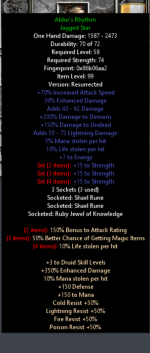LouB
Well-known member
I'm a little confused by what you mean by a D2R HC Classic Character. my definition of a classic character being one played in 1.14 or earlier. You can move these classic characters from the earlier versions of Diablo to D2R, but you can't move them back. So, you either have a D2R character or a classic character whether HC or SC. Also, once you move an item from 1.14 or earlier to D2R you can't move it back.