- Jun 14, 2018
- 72
- 104
- 33
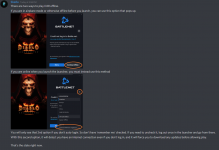
Just thought I'd post this for anyone interested. It was discussed in a Discord channel I'm in so I thought I'd repost here so anyone can point to it if needed.
They don't make it very transparent, that's for sure.
EDIT: Thanks to Coju, I realized that you can bypass the launcher entirely.
If you open your Diablo II Resurrected install folder and run 'D2R' directly instead of 'Diablo II Resurrected Launcher', the game will start immediately.
If you wish to, you can create a shortcut directly to this file (right click on windows and select 'create shortcut' from the dropdown menu)
Or you can edit the already existing shortcut that you have by simply changing the Target. For example, if your Target looks like this
"C:\Diablo II Resurrected\Diablo II Resurrected Launcher.exe"
All you need to do is edit the last part to say 'D2R.exe' instead, like so;
"C:\Diablo II Resurrected\D2R.exe"
Making a new shortcut is probably faster though
Last edited:



