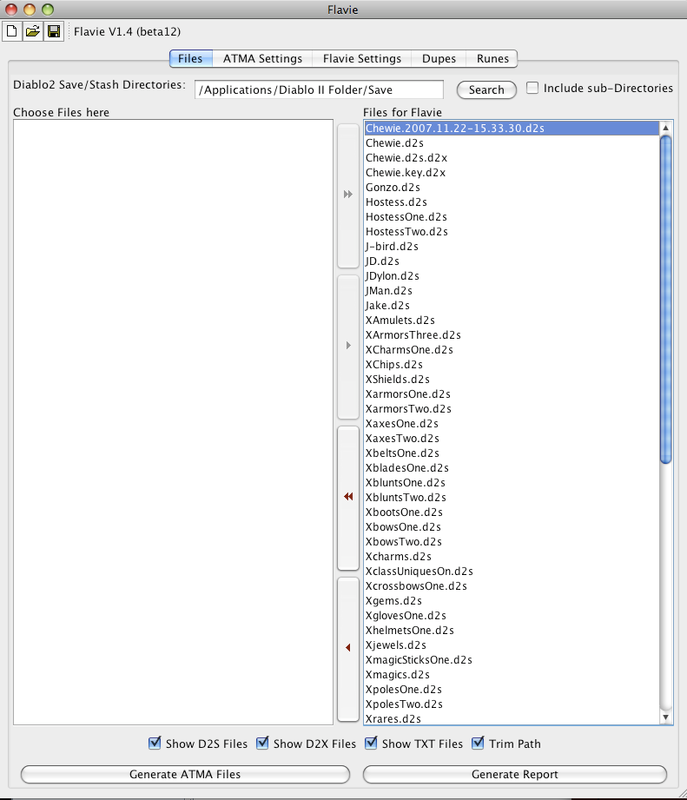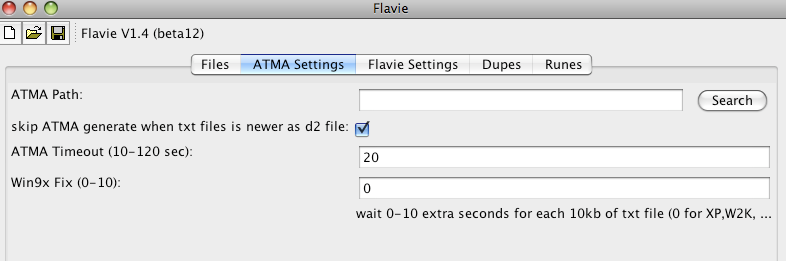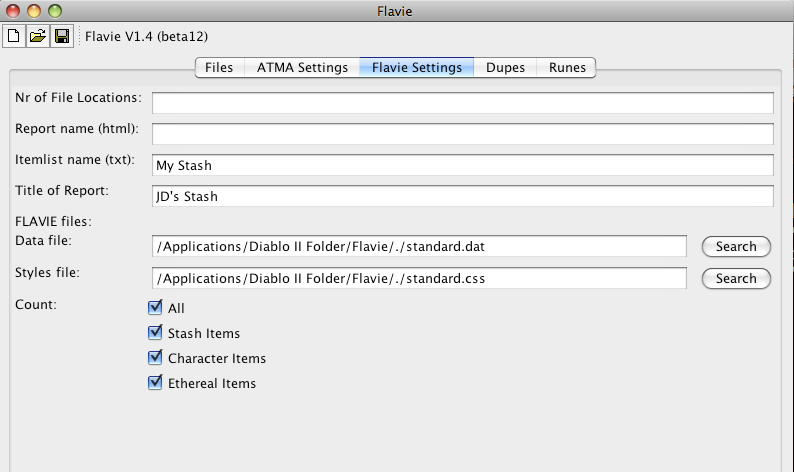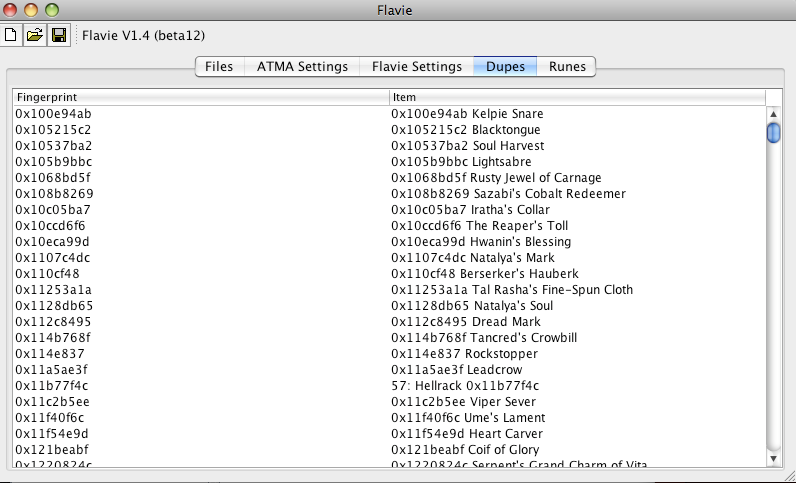I've got the muling part down, but I'd really like to be able to make a html based Flavie report of all my items. I don't know how to do this.
Here is what I know how to do:
1. Open individual characters
2. Transfer items between individual characters
Don't know how to:
1. Open a stash or create a stash
2. What the "All" directory is for in the left hand column of GoMule
3. I see the ATMA buttons, but doesn't ATMA only work on Windows (can I use these buttons on my mac)?
4. Does Flavie require an ATMA report, which in turn requires Windows, so then I suppose I can't create a Flavie report?
EDIT:
I'm running Flavie.
1. Under Files tab I choose my D2 Save folder, select all the files and move them to the "Files for Flavie" window
2. Under Flavie Settings tab I choose the "standard.dat" and "standard.css" files for Data and Styles file.
I hit Generate Report and get a "The directory called matched is missing, please create it" error.
To help, I'm showing my Flavie settings so hopefully someone can point out my gross error.
Yes I know I haven't listed my webpage, but I figured I shouldn't be running into errors before adding that.