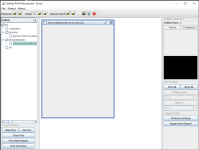Thank you for all your patience! I don't play D2 anymore so I missed this release. Feel free to email, message, hassle me whenever you see a patch like this on the PTR in the future - I really appreciate it.
Here's a release for 2.5, as ever use caution - your backups should still work if something goes wrong.
https://sourceforge.net/projects/go...MuleR4.4.15-BETA_Resurrected_1.0.zip/download
The bad news (again) - Blizzard changed the item format and unfortunately that means you'll once again need to use the game to time-warp items to the future.
Again I have a shared stash from 2.4 for you which should help with this:
https://sourceforge.net/projects/go...-stash-2.4/SharedStashSoftCoreV2.d2i/download
What you'll need to do is something like:
- Load up your pre 2.5 regular stash in pre 2.5 GoMule
- Load up this empty pre 2.5 shared stash in pre 2.5 GoMule
- Transfer items from your regular stash to the shared stash
- Move the pre 2.5 shared stash to your saved game folder
- Open D2R 2.5
- Now your shared stash is a 2.5 shared stash!
- Open 2.5 GoMule
- Create a new regular 2.5 stash
- Open the 2.5 shared stash
- Transfer your items from the 2.5 shared stash into your new regular 254 stash.
Let me know how it goes!