- Apr 27, 2009
- 1,616
- 399
- 63
Per suggestion, I'm posting the steps to a possible solution to slow save/load times in D2. The method is not a panacea, but has helped at least 3 people (that I know of). I should also mention that I haven't come up with it, the original solution is buried somewhere deep in the forum's old threads, but I can't quite recall the details on who had initially brought it up.
Are you tired of staring at this type of screen for prolonged periods of time?
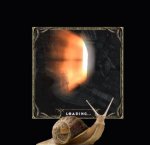
Well, let's see if we can do something about it. I don't know why this happens, but it looks like D2 mini map files get bloated over time. Fortunately, these are completely separate from your character data, but even though it's safe to delete them, you should absolutely back up your characters before doing anything. Better safe than sorry
Find you saves folder and you'll notice several file types there: d2s and key are not to be touched, focus on map and ma0,1,2, etc.
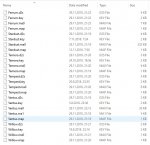
I sort my save files by type to make deleting in bulk simpler and avoiding accidents easier.

Just erase the selected files and that should be the end of it. The only side effect is that your mini maps will be cleared, but this is at worst a minor inconvenience. The actual maps do not change and neither does anything else in terms of gameplay.
Hope you'll find this helpful!
Are you tired of staring at this type of screen for prolonged periods of time?
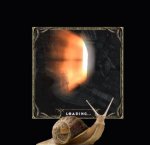
Well, let's see if we can do something about it. I don't know why this happens, but it looks like D2 mini map files get bloated over time. Fortunately, these are completely separate from your character data, but even though it's safe to delete them, you should absolutely back up your characters before doing anything. Better safe than sorry
Find you saves folder and you'll notice several file types there: d2s and key are not to be touched, focus on map and ma0,1,2, etc.
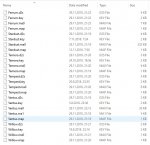
I sort my save files by type to make deleting in bulk simpler and avoiding accidents easier.

Just erase the selected files and that should be the end of it. The only side effect is that your mini maps will be cleared, but this is at worst a minor inconvenience. The actual maps do not change and neither does anything else in terms of gameplay.
Hope you'll find this helpful!





