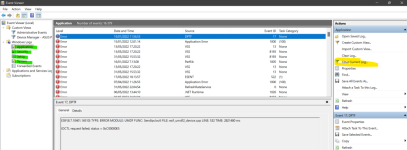- Jan 1, 2011
- 658
- 1,188
- 93
I've been having problems with my 1.14 D2 which is on an 18 year old portable drive, which is apparently on its last legs. So, last Friday I finally pulled the trigger and loaded D2R, which I had paid for pre launch!
While my hard drive is big enough it came partitioned into 2 drives. and the C drive didn't have enough room left. I also had a new SSD drive that I decided to load D2R onto. Here's the first question. When I exit D2R my computer does a restart. Is this normal? If not any idea how I can change it?
All went fine till sometime Sunday when Blizzard asked me to go on line and check for messages. Not sure what I did, but when I went back to an off line game my character was gone. I checked the save game folder and it still showed as being there., I created a new character and when I tried to play him I kept getting a Failed to join message. I tried a number of things and finally moved the character files out of the saved game folder and deleted the shared stash, key and settings files left in the D2R saved game folder. I moved the files back into the save game folder and they were still not listed when I tried to play D2R. It did allow me to create a new character and actually play him.
At this point I was getting frustrated with the restarts that I thought maybe the problem was with the SSD card, which kept being assigned a differnt drive name, So I disconnected it and loaded D2R onto the other partition of my Hard drive (Drive D). The game plays fine, but the same issue with restarts and It still can't find my original character. I tried to start a new character with the same name and was told that that name had already been used. At this point the only thing I have left of the original character is the D2S file. He was only level 20 and had not really found anyting yet, so no big loss. However, I'd still like to recover him any ideas?
While my hard drive is big enough it came partitioned into 2 drives. and the C drive didn't have enough room left. I also had a new SSD drive that I decided to load D2R onto. Here's the first question. When I exit D2R my computer does a restart. Is this normal? If not any idea how I can change it?
All went fine till sometime Sunday when Blizzard asked me to go on line and check for messages. Not sure what I did, but when I went back to an off line game my character was gone. I checked the save game folder and it still showed as being there., I created a new character and when I tried to play him I kept getting a Failed to join message. I tried a number of things and finally moved the character files out of the saved game folder and deleted the shared stash, key and settings files left in the D2R saved game folder. I moved the files back into the save game folder and they were still not listed when I tried to play D2R. It did allow me to create a new character and actually play him.
At this point I was getting frustrated with the restarts that I thought maybe the problem was with the SSD card, which kept being assigned a differnt drive name, So I disconnected it and loaded D2R onto the other partition of my Hard drive (Drive D). The game plays fine, but the same issue with restarts and It still can't find my original character. I tried to start a new character with the same name and was told that that name had already been used. At this point the only thing I have left of the original character is the D2S file. He was only level 20 and had not really found anyting yet, so no big loss. However, I'd still like to recover him any ideas?